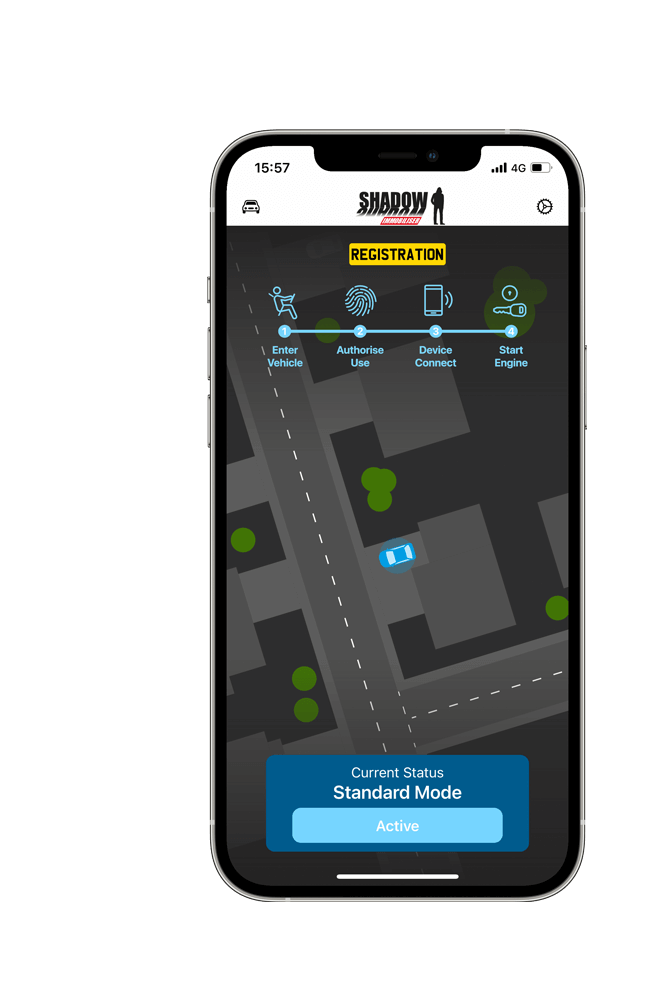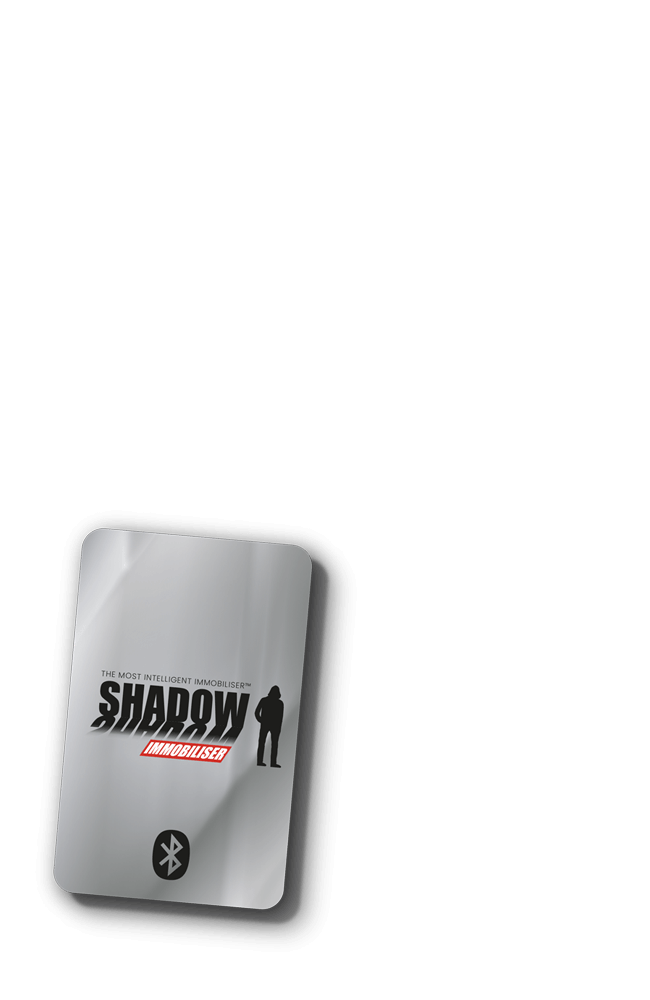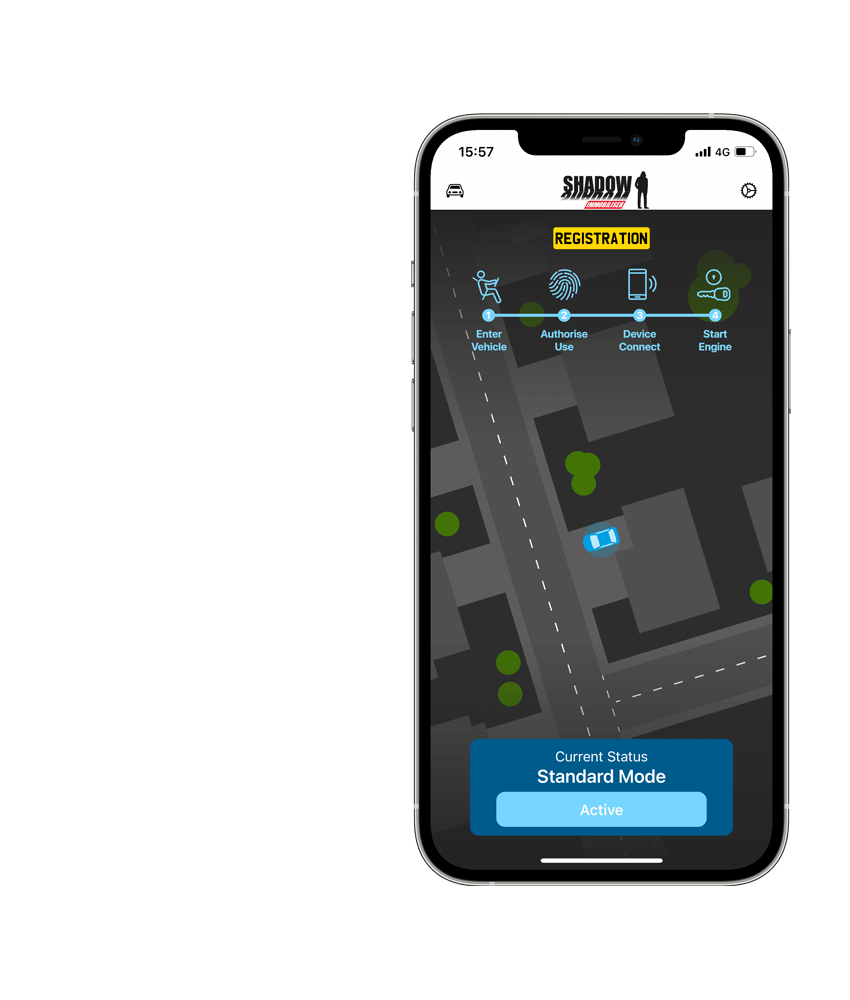Information regarding your Shadow Immobiliser
Thank you for purchasing the Shadow Tracking System
The Shadow Immobiliser is the most convenient yet secure vehicle security solution available on the market. With many alternative methods of operation, the Shadow Immobiliser is the only product of this nature to offer a bespoke and convenient solution for your individual needs. Enquire today for more information.
HOW TO USE YOUR SHADOW CARD
Your card should be present, switched on and charged accordingly whenever driving your vehicle. If your card is not present, your vehicle will not start. Once the ignition is switched off the immobilisation will arm and will not start unless the card or app is present. Each card has an on/off button which can be used for further security allowing no signal to transmit. To charge your card, align the prongs of the USB charger to the copper colour dots on the card. The Card LED on the button side will change to Red and once fully charged will turn to green. To fully charge your card normally takes around 30 minutes to 1 hour.
HOW TO USE YOUR SHADOW CARD
The Shadow Immobiliser is the most convenient yet secure vehicle security solution available on the market. With many alternative methods of operation, the Shadow Immobiliser is the only product of this nature to offer a bespoke and convenient solution for your individual needs. Enquire today for more information.
If you forgot your card or prefer to use an App
Shadow Immobiliser app works as a backup system to the cards allowing you to start your vehicle if your cards are out of charge or not present. If you prefer, the App can be used instead of the cards. Open the app using the required security method: Face ID or Passcode. Await for the progress bar to complete and the vehicle will start. Your vehicle will remain in an un-immobilised state until the vehicle’s ignition is switched off.
Features available for the app:
- Service Mode: Ability to put the vehicle into a service mode for a set number of hours where the car will remain mobilised. Once those hours are complete the vehicle will then go back into the immobilised status.
- Card Battery Levels: The card(s) battery levels will be displayed if you would like to check if one requires a charge.
- Scheduled Override: Ability to schedule your immobilisation.
- Vehicle Selection: The Shadow Immobiliser app allows for multiple vehicle management. You can select which vehicle to immobilise upon opening the app.