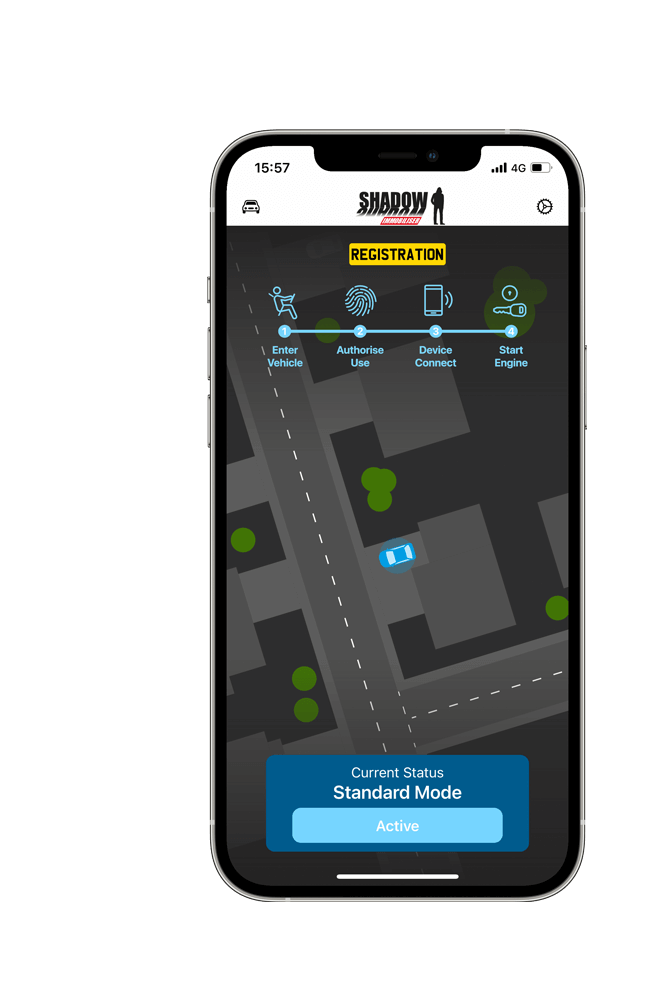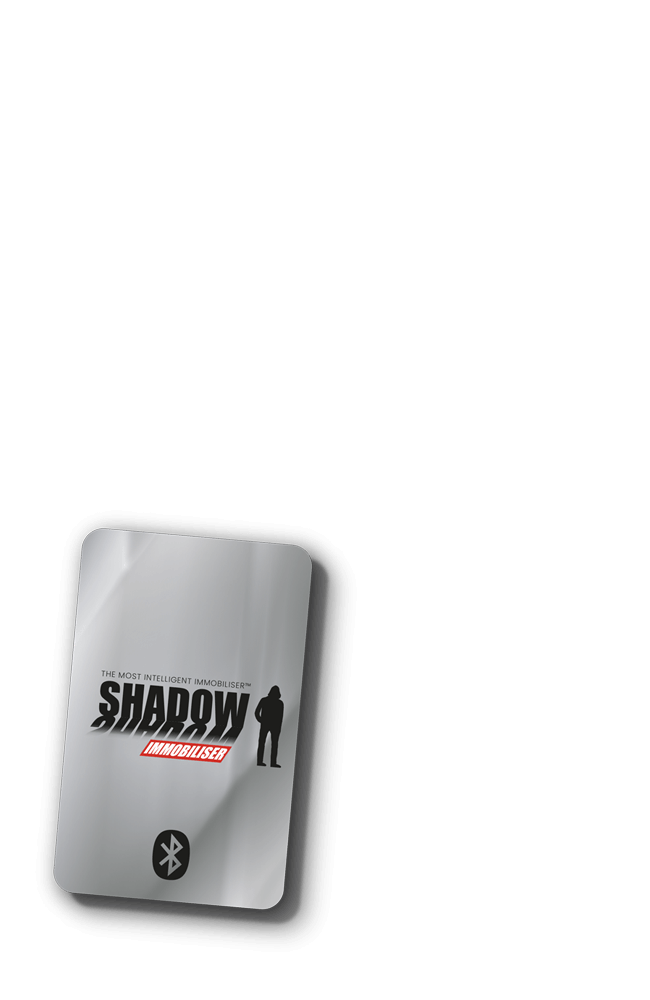Information regarding your Shadow Immobiliser
Thank you for purchasing the Shadow Immobiliser System
HOW TO USE YOUR SHADOW CARD
Your card should be present, switched on and charged accordingly whenever driving your vehicle. If your card is not present, your vehicle will not start. Once the ignition is switched off the immobilisation will arm and will not start unless the card or app is present.
For added security and to preserve the battery life, the cards enter a ‘sleep mode’ when stationary for 5 minutes. The card will automatically wake upon any movement. The vehicle will not start until movement is detected.
The cards can be turned off fully using the power button. This will stop any signal being transmitted, after the vehicle is turned off, locked and the 180 seconds arm time has passed (vehicle dependant). A card in sleep mode adds extra security as no signal is transmitted.
To charge your card, align the prongs of the USB charger to the copper colour dots on the card. The Card LED on the button side will change to Red and once fully charged will turn to green. To fully charge your card normally takes around 30 minutes to 1 hour.
HOW TO USE YOUR SHADOW CARD
The Shadow Immobiliser is the most convenient yet secure vehicle security solution available on the market. With many alternative methods of operation, the Shadow Immobiliser is the only product of this nature to offer a bespoke and convenient solution for your individual needs. Enquire today for more information.
If you forgot your card or prefer to use an App
Shadow Immobiliser app works as a backup system to the cards allowing you to start your vehicle if your cards are out of charge or not present. If you prefer, the App can be used instead of the cards. Open the app using the required security method: Face ID or Passcode. Await for the progress bar to complete and the vehicle will start. Your vehicle will remain in an un-immobilised state until the vehicle’s ignition is switched off.
Features available for the app:
- Service Mode: Ability to put the vehicle into a service mode for a set number of hours where the car will remain mobilised. Once those hours are complete the vehicle will then go back into the immobilised status.
- Card Battery Levels: The card(s) battery levels will be displayed if you would like to check if one requires a charge.
- Scheduled Override: Ability to schedule your immobilisation.
- Vehicle Selection: The Shadow Immobiliser app allows for multiple vehicle management. You can select which vehicle to immobilise upon opening the app.
When you log into the Shadow Immobiliser app you will be faced with a progress bar, this progress bar will fill until completion mobilising or immobilising the vehicle.
Current status of the vehicle will be displayed in the blue box at the bottom of the page.
The Shadow Immobiliser can be overridden using the app and disabled for a period of time. Here you can use the wheel to select your desired time and set accordingly.
Current status of the vehicle will be displayed in the blue box at the bottom of the page.
In the add schedule menu you can create an override schedule for the week and have the app automatically mobilise your vehicle for a defined period of time over a selected day or number of days for the week. Here you can select which days you want to have the schedule operate and a start and end time.
The Settings menu allows you to change settings to tailor your user experience within the shadow immobiliser app.
Settings include:
Override / Service mode
Card Battery Levels
Schedule Override Mode
Account Settings
Tutorial
Troubleshooting
Here the battery levels of all linked Driver Detection Cards are displayed. Each Driver Detection Card can be charged via usb using the charging cable provided on install.
Replacement or extra cards and chargers may be purchased by contacting our Secure Control Centre.
Frequently Asked Questions
The Shadow Immobiliser is the UK’s first connected immobiliser, allowing you to secure your vehicle with innovative and reliable technology. The Shadow Immobiliser automatically immobilises your vehicle when your ignition is switched off. The Shadow Immobiliser is operated solely through the presence of our unique Driver Detection Cards, eliminating the need to remobilise the vehicle through manual processes such as sequencing.
We suggest checking that your vehicle battery is fully charged and other common items that cause your vehicle not to start including making sure that your Shadow Driver Detection Cards are charged and switched on. Alternatively our Shadow Immobiliser app can work as a backup to your card, available for Android and Apple. Please open the app and wait for the progress bar to complete. Depending on the signal strength within the area this may take a few seconds after the progress bar has completed. Also you can use the override option within the app which can temporarily disable the immobilisation for a set period of time. If you still have any further issue please contact a member of the Global Telemetrics team on 0800 279 5645 or email: [email protected]
Please allow up to 90 seconds for the Immobiliser to activate once the ignition has been turned off.
Putting the device into “Service Mode” is quick and easy to do via the mobile app. Simply activate Service Mode to enable the vehicle to be driven without the presence of your Shadow Driver Detection Card. Remember to deactivate Service Mode once the vehicle is back in your possession.
The Shadow Immobiliser comes with two Shadow Driver Detection Cards and a USB charging cable. Should the battery in either of the cards deplete, simply plug into a USB using the charging cable provided and wait 30 minutes for a full charge, or until the green LED light appears on your card. If required the App can be used while the cards are charging.
In the event that you lose either of your supplied Shadow Driver Detection cards, please contact Global Telemetrics on 0800 279 6401 to purchase new cards. The lost card will be remotely deactivated. You will be given access to the Shadow Immobiliser Android/Apple app which can be used to disarm your vehicle in the interim period before your new cards are delivered to you.
Within the app there is an option within the Account settings ‘I Have Sold My Vehicle’ that can be pressed and we will be notified of your vehicle being SOLD. Email confirmation will be sent. Alternatively you can email: [email protected] Please ensure you include your vehicle registration on your email when confirming the sale. PLEASE NOTE: We will only accept emails from your registered email address only. Within the app
Yes, the Shadow Immobiliser comes with 12 months manufacturer warranty included.
Within the app, in the main menu you can select the Card Battery Levels option. This will show the battery percentage. The card can be charged via USB with the cable provided. simply plug into a USB using the charging cable provided once fully charged the LED will turn green.
Contact Us
"*" indicates required fields
The Shadow Immobiliser is available to purchase through specified premium resellers. For more information or to request details of your approved supplier, please complete the adjacent form or contact our sales team on:

Global Telemetrics Limited, Telemetrics House,
Old Station Close, Coalville, Leicestershire LE67 3FH
Telephone: 0800 279 5645
International +44 (0)1530 275920
Email: [email protected]
All calls to the Global Telemetrics switchboard are recorded for training and monitoring purposes
Registered office: Global Telemetrics, Telemetrics house, Old Station Close, Coalville, Leicestershire LE67 3FH.
Global Telemetrics Ltd, is a limited company registered in Fngland & Wales, Company No 6965076 vat number 119 848 871.
All Rights Reserved © Global Telemetrics Ltd 2023 | Privacy Policy | Terms & Conditions